Note: All the documents will be checked out when you upload them. This happens only when you have “Require documents to be checked out before they can be edited” is turned on in document library settings as shown below,
Now, I would like to “Check In” all the documents of “Shared Documents” library at the same time – All at once.
Go to Site Actions > Site Settings or Site Actions > Site Settings > Modify All Site Settings,
Click “Content and structure” under “Site Administration” category,
Click Actions > Check In
Enter appropriate Check In comments,
This will check in all the documents as shown below,







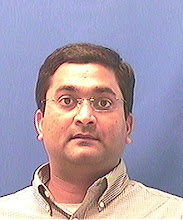
No comments:
Post a Comment