Back in September 2007, we upgraded SharePoint Portal Server 2003(SPS 2003) to Microsoft Office SharePoint Server 2007 (MOSS 2007). For some unknown reasons, after finalizing upgrade to MOSS 2007, We have MOSS 2007 environment depending on configuration database of SPS 2003. We are unable to create a new site collection/site if we detach old SPS 2003 configuration database.
One of the best possible way to fix this issue is to reconfigure existing SharePoint 2007 environment and get rid of both old SPS 2003 configuration database and old MOSS 2007 configuration database, which was created as a part of migration to MOSS 2007. We can also think of creating a new web application (Portal Site) and move content databases from original web application to a new web application however we did not want to take any risk of inviting new issues without thoroughly testing it in our MOSS 2007 stage environment, which is almost identical to our MOSS 2007 production environment. I will talk about these two approaches for fixing old (SPS 2003) configuration database dependency issue some other day but my intension of mentioning this issue is to talk about how to make Office 2003 web parts and components to work if in case you upgrade or reconfigure your MOSS 2007 environment.
As I mentioned before, the best possible way to resolve SPS 2003 configuration database depedency issue in MOSS 2007 is to reconfigure MOSS 2007 and that is what we tried first in our MOSS 2007 stage environment. SharePoint stage environment was upgraded to MOSS 2007 the same way as production environment and stage environment also has SPS 2003 configuration database dependency issue. So we reconfigured SharePoint stage environment successfully (I will talk about it in detail some other day) and we noticed that we were unable to install Office 2003 web parts and components after this. We are still using MS Office 2003 company wide. So the only option, we were left with was to reinstall Office 2003 web parts without installing WSS 2.0/SPS 2003. We tried to install Office 2003 web parts and we received following error:
"You must install Windows SharePoint Services 2.0 before you install Office 2003 Web Parts and Components."
We found following KB Articles, which explain more about this error message and its work around.
http://support.microsoft.com/kb/929320
http://support.microsoft.com/kb/927602
Here is the link for downloading Office 2003 Add-in for MOSS 2007,
http://www.microsoft.com/downloads/details.aspx?familyid=38be67a5-2056-46a1-84b1-337ffb549c5c&displaylang=en
So if you upgrade SPS 2003 to MOSS 2007 or if you reconfigure existing MOSS 2007 environment and if you want to reinstall Office 2003 web parts (to use it with MS Office 2003, I know nobody would personally prefer it over MS Office 2007 but if your company is still using MS Office 2003 with MOSS 2007), you can download and install Office 2003 Add-in from above link, which will allow you to use Office 2003 web parts in MOSS 2007.
Thanks to Microsoft for releasing this Add-in on time otherwise we would require to start from the scratch, meaning refresh OS on the servers, install SPS 2003 and then upgrade it back to MOSS 2007 just to have Office 2003 web parts working in MOSS 2007.
Subscribe to:
Post Comments (Atom)
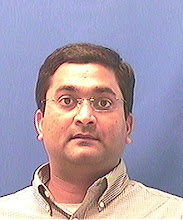
No comments:
Post a Comment