Issue: Unable to activate "Office SharePoint Server Publishing Infrastructure" from site collection features.
We had "Office SharePoint Server Publishing Infrastructure" activated since beginning but for some reasons it was deactivated and when I tried to activate it, I received "Access denied" error.
Note: We have followed Microsoft Guidelines for setting up administrative and service accounts.
Solution:
1. Open IIS Admin.
2. Locate the Web Site for your MOSS web application.
3. Go to the properties and select "Home Directory" tab.
4. Make a note of Application Pool used for this web site.
5. Expand Application Pools in IIS.
6. Go to the properties of Application Pool, which you have noted in step 4 and select "Identity" tab.
7. Make a note of the account used under "Configurable".
8. Change the Application Pool identity to SharePoint Service Account - This is the same account, which you have used for installation of MOSS 2007.
9. IISRESET
10. Activate "Office SharePoint Server Publishing Infrastructure" from site collection features.
11. Change the Applciation Pool identity back to the original (same account which you have noted in step 7).
12. IISRESET.
Subscribe to:
Post Comments (Atom)
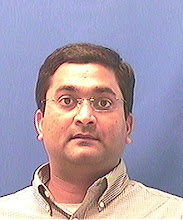
No comments:
Post a Comment