Audience Targeting:
MOSS 2007 has a feature that allows you to enable audience targeting (although this is not available in WSS 3.0). Turning on this feature means any items in a list or library can be set to appear only for a particular audience. An audience can be defined as a SharePoint group, distribution list, security group, or a global audience. The advantage of this feature lies in showing a group of users only relevant information, as opposed to overwhelming them with less relevant information. For example, a company may have a list of all new employees, perhaps including some trivia and background information. Audience targeting permits administrators to show a list of only those employees that joined a particular business unit, and only the primary identification information. The disadvantage of audience targeting is that users are not prevented from seeing the entire list, by selecting a different view or URL hacking, unless item-level security is applied.
Item-Level Security:
This feature enables users to set specific security on each item in a list or library. This means that, as items are added to the library, the user can indicate who can view the item. When setting the security for a single item, SharePoint allows the user to give access to an individual or group within AD and/or SharePoint. Item-level security is useful when uploading specific documents that only certain users should be able to see and completely prevent others from accessing them. For example, an internal portal for a company could display employee benefits only to that specific employee. Item-level security could allow only those users to see those documents without making the same documents available to the entire company.
The disadvantage of item-level security is the headache it poses for administrators in cases where it is unclear who the intended viewer is. For users of the older SharePoint Portal Server 2003, item-level security is not ideal given that users could see all items in a list, and only discover upon clicking whether they were authorized to view the item. SharePoint 2007 has now updated this feature with security trimming: Users see only the items listed that they are authorized to view, and all other items are filtered, or "trimmed" out.
Reference:
http://www.developer.com/tech/article.php/3722456
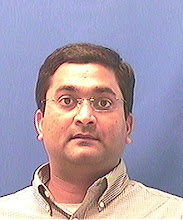
No comments:
Post a Comment